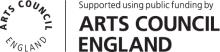4 & 5 July | Wednesday & Thursday | 6.30pm-9pm | with Pam Grant | £55.00 | max 10 people
Bring your iPad and achieve realistic digital versions of watercolour, charcoal or pastel sketches using the Procreate app. Fantastic results can be achieved if you are guided expertly and this two day course will help you get started.
To get the most out of this comprehensive course introducing you to the creative professional artist’s digital toolbox, you will need to purchase the Procreate application from the online Apple store.
What do I need to bring with me? Any additional costs?
You will need an Apple iPad with the Procreate app already loaded. Please note that older iPads or older operating systems may not be suitable for the latest version of this award-winning software. Please bring the charger cable and plug to recharge the battery on your device.
If you have an iPhone 5 or later you can also download and use the mobile version of the software, Procreate Pocket, which has many of the same features. There is a separate charge for this app.
A stylus is not necessarily required though you can bring one if you normally use it. However all you will need is your digits (fingers) and the digital device!
Please also bring a pen, notebook and your glasses, if you need them.
More details about what the course covers:
Tutor led demonstrations, discussion, example work and handouts will guide you through the process. Pam is an enthusiastic, experienced and patient tutor and there will be plenty of time for questions and one-to-one help.
By the end of the session you will:
-Have watched a demonstration helping you understand the Procreate app
-Understand the Gallery and learn how to create, duplicate and delete artwork
-Be familiar with, and be able to use the brushes, smudge and eraser tools
-Be able to mix colours and save your selection to a palette for later use
-Be able to use layers and understand how they help organise your artwork
-Use imported photos and sketches as a starting point for your designs
-Save, export and share your finished drawing to photo albums and social media
-View and save a time-lapse video of your drawing as it has been created
-Discussed other ways that your work can be used such as cards and other gifts
-Produced at least one finished digital drawing you can be proud of!
Access and facilities:
Most of the Brewery is accessible for those who consider themselves to have a disability. There is a lift to all floors within the main building and adapted toilets. On occasion classes may take place in a room with access via stairs only. Please contact the Adult Learning Team on 01539 722833 Ext 273/275 if you wish to discuss any specific needs or email kate.lund@breweryarts.co.uk
PLEASE BOOK YOUR TICKETS IN ADVANCE OF YOUR VISIT
Brewery Members receive a 10% discount on most ticketed live performances and event tickets, sign in to your account to take advantage of these discounts.
All our ticket prices include a 50p-£1 commission. This fee helps us continue to fund our diverse programme. Creative learning classes & workshops are exempt.
Audio Description (AD) is available in Screen 1. Infrared audio system is available in both Cinema Screens 1 and 2. Induction loops (T) are in place in the Theatre, please ask for assistance on the door.
Some live events may carry strict age restrictions, these are outlined on our website. Under 16’s must be accompanied by an adult at all times during evening events.
Unwaged* – For those in receipt of Universal Credit, Working Tax credits, Job Seekers Allowance or Income Support. Discounts may not be applicable on certain events.